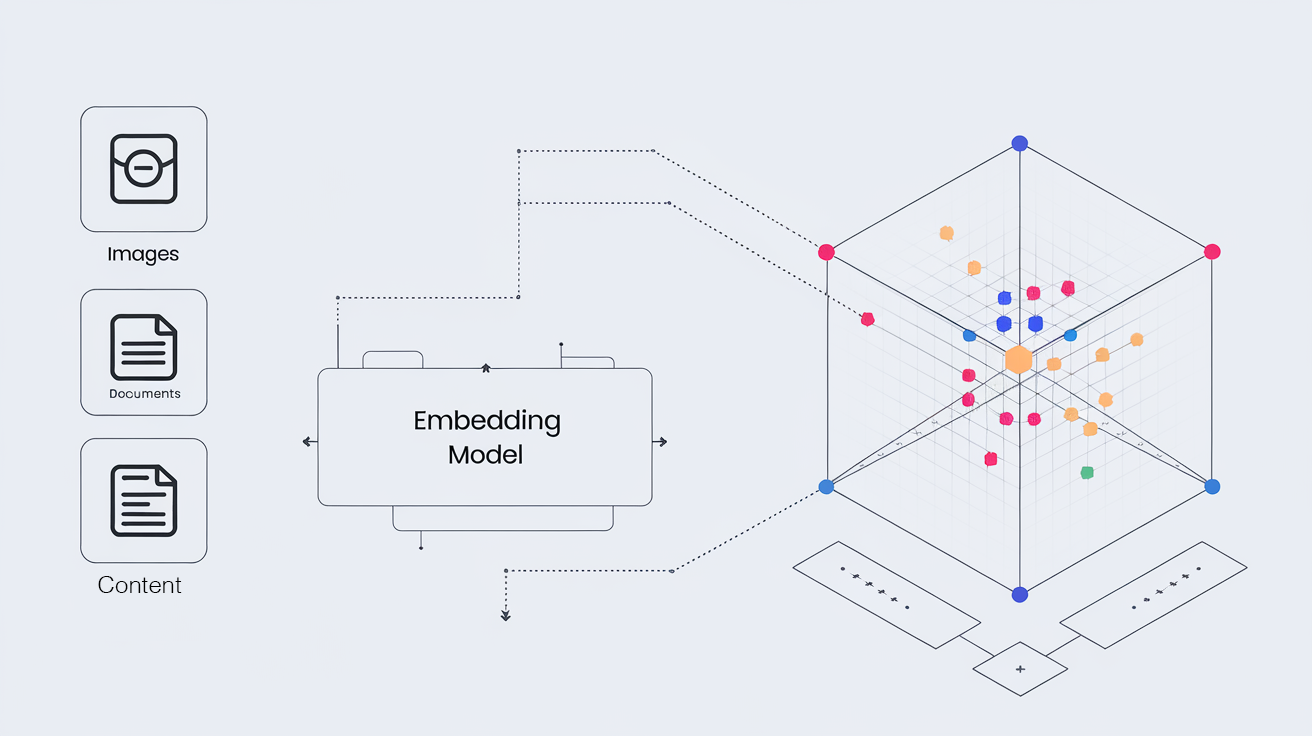· Pierre Marcel · AI · 2 min read
How to Install the New Drupal CMS (Starshot)
Learn how to install the new Drupal CMS (Starshot) with this step-by-step guide. Perfect for beginners and those exploring low-code CMS solutions. Watch the video and check out the full blog post for detailed instructions and resources!

If you’ve been curious about trying out the new Drupal CMS, also known as Starshot, this guide will walk you through the steps to install and get started. For those new to Drupal or looking to explore the low-code/no-code capabilities of this CMS, you’re in the right place.
In this screencast, I’ll guide you step-by-step, and you’ll also find an embedded YouTube video below with a detailed walkthrough.
What You Need
To install Drupal CMS, you’ll need:
DDEV: A tool to manage your local development environment.
- Install DDEV via Homebrew on macOS or follow installation instructions for Windows/Linux.
The Drupal CMS codebase from the official Git repository.
Steps to Install Drupal CMS
git clone https://git.drupalcode.org/project/drupal_cms.gitThis will fetch the latest code and save it in a directory named drupal_cms.cd drupal_cmsddev startDDEV will set up Docker containers for the web server and database and use Composer to download Drupal dependencies. The process usually takes about a minute.Drupal CMS includes several recipes to help you get started with features tailored for specific use cases.
- Configure your database.
- Select and install recipes.
Explore Recipes
Recipes are a standout feature of Drupal CMS, enabling pre-configured setups for various needs. Navigate to the Extend section in your dashboard to view available recipes. If some recipes don’t appear in the UI, you can install them manually using:
ddev test recipes/NAME_OF_RECIPE
Learn how to setup the AI Recipe using OpenAI key
Aidan’s YouTube video provides a step-by-step guide to setting up the AI Recipe and integrating it with your OpenAI key. This tutorial is perfect for beginners and experienced developers alike, offering clear instructions
Additional Resources
For more information, check out the following links:
Join Us!
If you have any questions or run into issues, feel free to reach out via LinkedIn or the DrupalTO Slack channel. We also host regular events, so join us on January 15th, 2025, at CSI Spadina for the Drupal CMS Global Launch Party. Let’s learn and celebrate together!